How to check if a string is empty in Bash
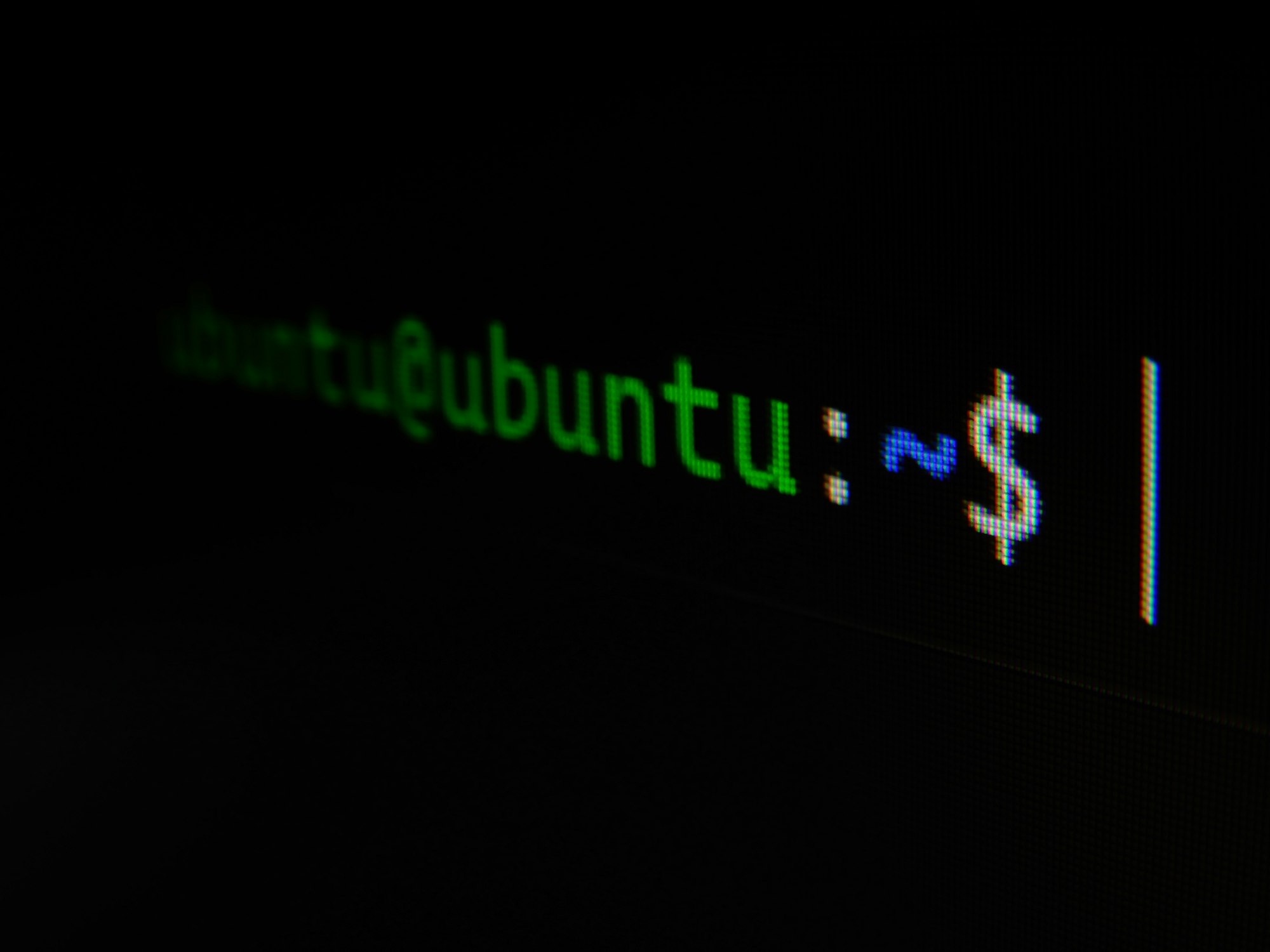
To check if a string is empty in a Bash script, use the -z conditional which returns 0 (true) if the length of the string is 0 and 1 (false) if it is greater than 0.
myVar="hello"
if [[ -z "$myVar" ]]; then
echo "myVar is empty"
else
echo "myVar is not empty"
fi
Alternatively, you can check if a bash string is NOT empty using -n and take the opposite using !.
myVar=""
if [[ ! -n "$myVar" ]]; then
echo "myVar is empty"
else
echo "myVar is not empty"
fi
Related
Did you find this information useful? If so, consider heading over to my donation page and drop me some support.
Want to ask a question or just chat? Contact me here